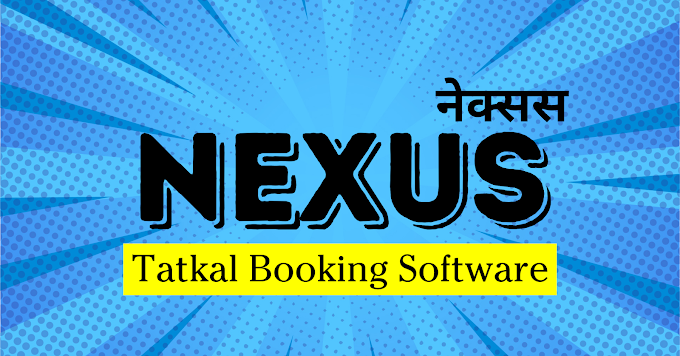(full-width) Tatkal Software Nasa
How to Use Tatkal Software Nasa
If you’re a frequent train traveler in India, you’re probably familiar with the Tatkal booking system. Tatkal tickets are reserved for last-minute travelers, allowing them to book train seats just a day or two before the journey. To make the most of this system, many travelers turn to Tatkal software, which streamlines the booking process and increases the chances of securing a ticket.
In this blog post, we’ll delve into the details of using Tatkal software effectively. Whether you’re a seasoned traveler or a newbie, these steps will help you navigate the Tatkal booking process smoothly.
1. Download and Install Nasa Tatkal Software
Before you begin, you’ll need to download and install the Tatkal software on your computer device. A quick online search will reveal various options available. Choose a reliable one that suits your needs. But We Suggest Using Our Latest Tatkal Software. Nasa Is Guaranteed Best For You. Download Nasa Tatkal Software from Download Section Or If You Want to Contact Us On Whatsapp Chat.
2. Register and Create an Account
Once you’ve installed the software, register by creating an account. Provide essential details such as your name, contact information, and any other required fields. This step is crucial for accessing the software’s features.
3. Login to Your Tatkal Software Account
Use the credentials you just created to log in to your Tatkal Software account. Make sure to keep your login details secure.
4. Select Your Journey Details
Enter the source and destination stations, along with the travel date. Some software may also ask for additional information related to your journey. Double-check the accuracy of the details.
5. Auto-Fill Passenger Information
Tatkal software allows you to save passenger details in advance. Fill in the names, ages, and other necessary information for all passengers. This feature speeds up the booking process during peak Tatkal hours.
6. Choose Your Payment Method
Select your preferred payment method—credit card, debit card, net banking, etc. Ensure that your payment details are accurate.
7. Review and Confirm
Before hitting the “Book Now” button, review the fare details, seat availability, and other relevant information. Confirm the booking once you’re satisfied.
Benefits of Using Tatkal Software:
- Time-Saving: Tatkal software automates the process, allowing you to book tickets within minutes and avoid long queues at railway stations.
- Higher Success Rate: The software uses advanced algorithms and fast data entry capabilities, maximizing your chances of getting a confirmed Tatkal ticket.
Remember that Tatkal bookings are subject to high demand, especially during peak travel seasons. Be prepared to act swiftly, and happy travels! 🚆🎫
Disclaimer: This blog post provides general information about Tatkal software usage. Always refer to official guidelines and terms while booking Tatkal tickets.